2024-2025 Academic Catalog [ARCHIVED CATALOG]
2024-2025 Academic Catalog |
|
   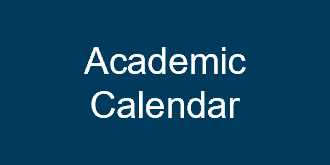
A WORD OF EXPLANATION
While every effort has been made to make the MidAmerica Nazarene University Catalog as current as possible with regard to personnel, tuition and fees, course offerings, etc., it may be necessary from time to time to modify items listed. Courses listed by the University are subject to change through normal channels. New courses and modifications in existing courses are introduced by the academic departments and considered by the faculty. The Catalog, therefore, is for informational purposes only and does not constitute a contract.
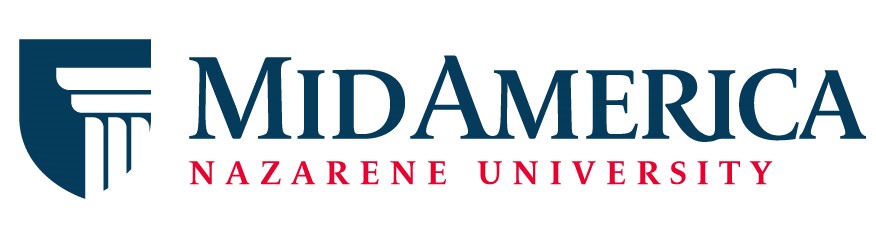
Three ways to locate information
#1: Type what you are looking for in the “Catalog Search” box, located at the top left of this page.
#2: Click on “Advanced Search” to look for specific courses and/or programs.
#3: Choose from the navigation bar along the left side of the page.
Degree Planner
The Degree Planner link allows you to see, save, and/or print all the information about your program of study in a condensed, printable format. To access, simply navigate to any program and click the Degree Planner link at the top right of the page.
Create Your Favorites
The Favorites feature allows you to save information in your own personal folder so you can go directly to it!
- Click on the Favorites link at the bottom of the left navigation bar.
- If you are a new user, click Create an Account. You’ll type your email address and a password. If you choose not to create an account, your information will only be saved until you close the catalog.
- Then use the left navigation bar or the search box to find what you are looking for in the catalog.
- When you want to save a section, click the Favorites link at the top right of the page.
- The next time you go to your Favorites, your saved material will be there!
Need help?
If at any point you have questions about how to navigate this catalog, just click on the Help link at the top right of the page.
|